






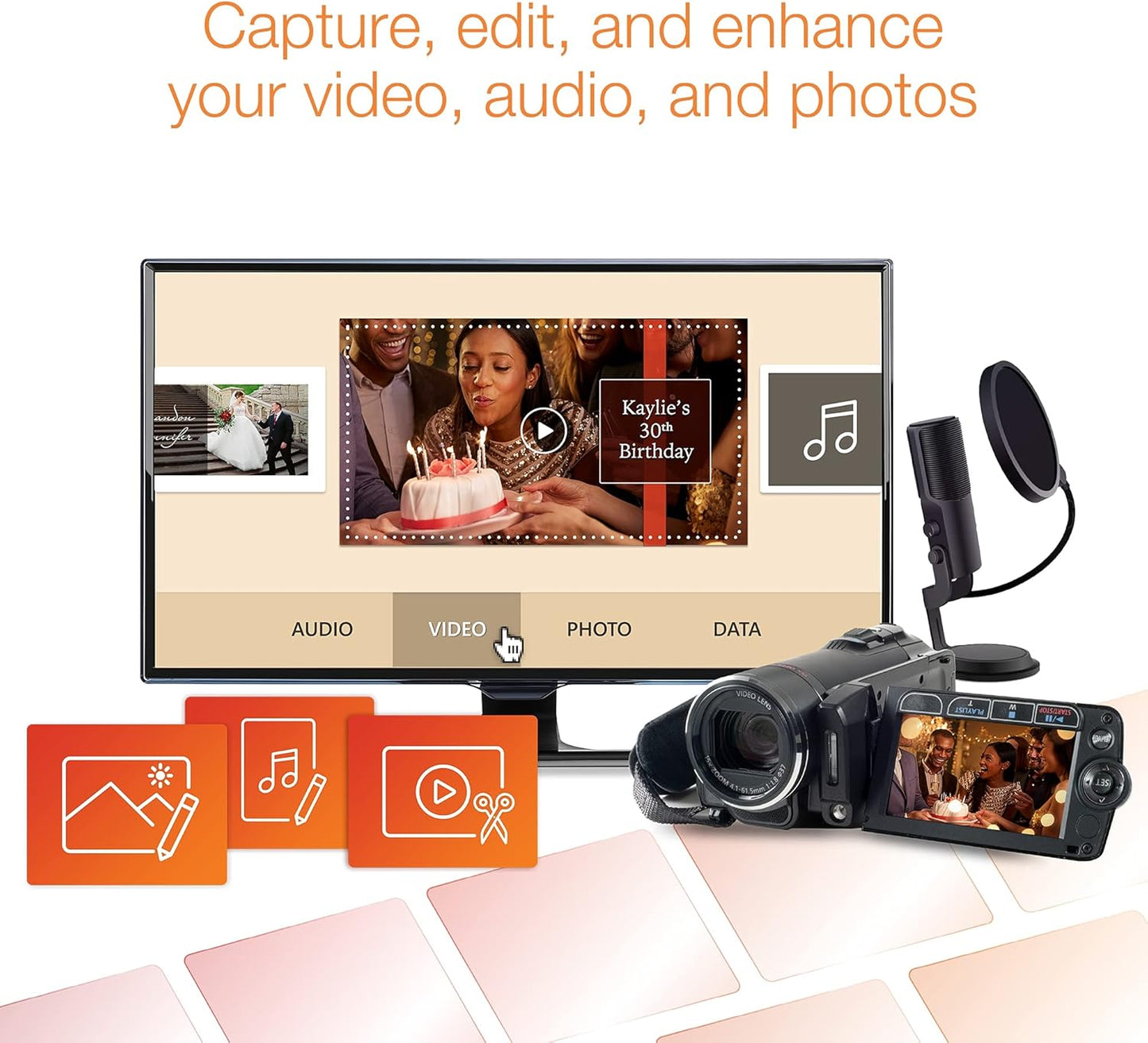
Frequently Asked Questions
How do I buy software?
How do I buy software?
The process to buy and download software from BuySoftwares is easy:
- Find the software you need. Check out our wide range of software categories to find your software. You can add each program to your checkout cart from its product page.
- Place your order. We accept all major debit and credit cards and use SSL encryption to keep your financial details safe. Your purchased products will be made available immediately after payment clears.
- Download, install, and activate your software. Download your software from within your account, then run the installer to install the program. When prompted during installation, provide the activation code for your license, which you’ll also find in your account.
What is a software retailer?
What is a software retailer?
A software retailer is a third-party site or store that offers branded software, typically at discounted prices. SoftwareCW is an authorized retailer for prominent companies like Microsoft, TurboCAD, and Cyberlink.
What do I do if my License Key(s) dont work?
What do I do if my License Key(s) dont work?
If you have a problem activating your software with your license key(s), contact us. We’ll help you figure out whether you’re inputting it correctly, if there was an installation error, or if you need a new key. Regardless of the problem, we promise we’ll make it right.
Do you have a physical location?
Do you have a physical location?
We do not. We have operated 100% digitally since 2020.
What is BuySoftwares?
What is BuySoftwares?
BuySoftwares is our membership program. As a BuySoftwares member, you get several unique benefits. Enjoy 10% off sitewide (as well as volume discounts on large orders), data backups, advanced license management, and more.
How do I get support?
How do I get support?
You can visit our support center here for support.
Buy Software in 3 Simple Steps:
We are dedicated to being a Premium online software provider, offering the high quality GENUINE and LEGAL licenses you need at unbeatable prices.
Our main goal at BuySoftwares.online is to provide accessibility to people around the globe for the original software at the lowest prices.












